Sync Item Prices from ERPNext to WooCommerce
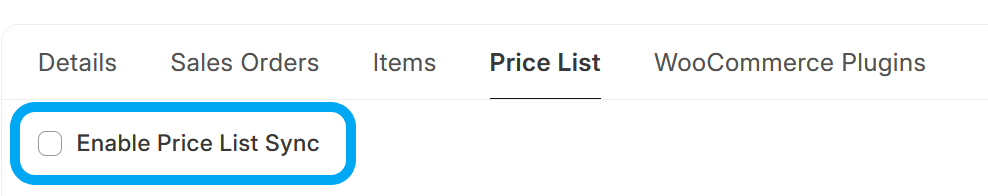
Background Job
If Price List Sync is enabled, every day, a background task runs that performs the following steps:
- Get list of ERPNext Item Prices to synchronise, based on the Price List setting
- Synchronise Item Prices with WooCommerce Products
Hooks
If Price List Sync is enabled, a product update API request will be made when the following documents are updated:
- Item Price
Manual Trigger
Price List Synchronisation can also be triggered from an Item, by clicking on Actions > Sync this Item's Price to WooCommerce
Troubleshooting
- You can look at the list of WooCommerce Products from within ERPNext by opening the WooCommerce Product doctype. This is a Virtual DocType that interacts directly with your WooCommerce site's API interface
- Any errors during this process can be found under Error Log.
- You can also check the Scheduled Job Log for the
sync_item_prices.run_item_price_syncScheduled Job. - A history of all API calls made to your Wordpress Site can be found under WooCommerce Request Log (Enable WooCommerce Request Logs needs to be turned on on WooCommerce Server > Logs)